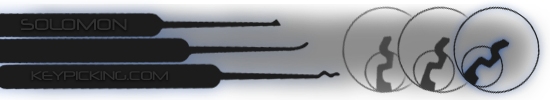Nice cameras you guys have there... I reckon I've the oldest/cheapest camera here! It's a Sony DSC P-100 which I bought like 7-8 years ago. It produces very high quality macro photos although the memory is absolute rubbish (records 90 seconds of video). The tripod I use is a Jessops TP 220; here's a pic to save you from searching:

As for tips on photos, it really depends on the camera. I'm no expert on photography, but this is the kind of stuff I pay attention to and my pics always turn out pretty well... I adjust the brightness/contrast and colour balance aswell as the levels etc sometimes to neaten up the lighting and colours, but most of the time it's not necessary.
1. Don't use flash, because of reasons already mentioned.
2. Make sure the white balance is correct for the type of lighting.
3. If the light in the room isn't bright enough, you can reduce the shutter speed, make the aperture higher, or increase ISO. If the camera has an LCD display (which the majority do) you can see how it'll turn out and adjust everything until you get it right. If you're decreasing shutter speed though, make sure not to go too low as long exposures will make everything blurry unless the camera and subject are perfectly still. Also, be aware that higher ISO values will reduce picture quality as it will get more grainy the higher you set it.
4. Focus! I'm pretty sure 90% of cameras have a macro function; it can be turned on/off as and when it's needed. You'll see a little flower icon on the LCD which lets you know when it's on. Regular digicams like mine have automatic focus, and will focus on key points in the frame... this isn't always the best, but for taking picms of locks and related stuff it's great.